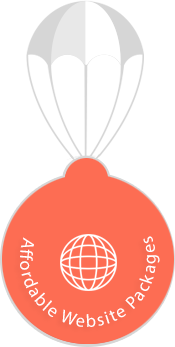.png) Welcome to our blog, where we're diving into a key aspect of building websites – the process of turning plain HTML into a WordPress theme. It's like upgrading from a basic website to one that's dynamic and versatile. In today's digital world, having a website that works seamlessly is super important. In this article, we're going to talk about the Top 3 Problems with HTML to WordPress Theme Integration – the common challenges that developers often face during this conversion.
Welcome to our blog, where we're diving into a key aspect of building websites – the process of turning plain HTML into a WordPress theme. It's like upgrading from a basic website to one that's dynamic and versatile. In today's digital world, having a website that works seamlessly is super important. In this article, we're going to talk about the Top 3 Problems with HTML to WordPress Theme Integration – the common challenges that developers often face during this conversion.
We'll also explore How to convert HTML to WordPress theme because, let's face it, understanding this conversion process is pretty crucial. Whether you're a seasoned developer or just starting out, we're here to break down the complexities and provide solutions for a smooth transition. Let's get into it and make the world of web development a bit simpler!
How to convert HTML to WordPress theme?
If you're wondering about the magic behind turning your static HTML website into a dynamic WordPress theme, worry not! Here's a simplified guide:
1. Understand WordPress Structure:
- Learn about the fundamental design of a WordPress theme.
2. Create a New Theme Folder:
- Set up a new folder in the WordPress themes directory for your project.
3. Copy HTML Files:
- Transfer your HTML files into the new theme folder.
4. Identify Template Parts:
- Break down your HTML into template parts like header, footer, and content.
5. Integrate WordPress Tags:
- Replace static content with dynamic WordPress tags and functions.
6. Enqueue Styles and Scripts:
- Ensure proper inclusion of CSS and JavaScript files.
7. Activate Your Theme:
- Go to WordPress dashboard, navigate to 'Appearance,' and activate your new theme.
Remember, there are significant Reasons To Convert Your HTML Website Into WordPress, such as easier content management, plugin compatibility, and enhanced customization options. Embrace the shift for a more dynamic and manageable website!
Problems With HTML to WordPress Theme Integration
Problem 1: Dynamic Content Implementation
Challenge:
Static HTML to WordPress theme integration step by step often encounters difficulties in transitioning from static content to dynamic features, such as user-generated content and database interactions.
- Lack of Interactivity: Static HTML lacks the built-in interactivity of WordPress, making it challenging to incorporate features like comments, user profiles, and dynamic content updates.
- Understanding WordPress Functions: Many face hurdles in grasping WordPress functions that power dynamic elements. This knowledge gap hinders the smooth integration of dynamic content.
Solution:
Mastering WordPress Functions:
- Invest time in understanding core WordPress functions responsible for dynamic content. Familiarity with functions like the_content(), get_the_author(), and comments_template() is crucial.
- Use loops, such as while and foreach, to iterate through dynamic content, ensuring seamless integration. These loops facilitate the retrieval and display of content from the WordPress database.
- Leverage hooks and filters to modify and extend WordPress functionalities. This allows for customized dynamic content implementation while maintaining compatibility with future updates.
Problem 2: Styling Responsive Design
Challenge:
When tackling how to convert HTML to WordPress theme integration step by step, one common stumbling block is ensuring consistent styling and responsive design across various devices.
- CSS styles from static HTML may not seamlessly align with WordPress, leading to compatibility issues and design inconsistencies.
- Adapting styles to different screen sizes and devices poses challenges, resulting in a lack of responsiveness and a suboptimal user experience.
Solution:
Addressing CSS and Responsive Design:
Carefully review existing CSS styles and make necessary adjustments to align them with WordPress standards. Ensure that styles are compatible with the WordPress theme structure. Implement responsive design principles to guarantee that the website displays optimally on various devices.
Utilize media queries and flexible layouts to accommodate different screen sizes. Regularly test the website on different devices and browsers to identify and rectify any styling or responsiveness issues. This iterative testing process ensures a seamless user experience.
Problem 3: Integration of WordPress Features
Challenge:
In the process of discovering reasons to convert your HTML website into WordPress, individuals often encounter difficulties integrating WordPress-specific features seamlessly.
Incorporating widgets and custom menus into the WordPress theme can be challenging, leading to a lack of desired functionalities. Ensuring proper integration and optimization of post formats may be overlooked, impacting the display and functionality of various content types.
Solution:
Efficient Integration of WordPress Features:
- Consult WordPress Documentation: Refer to the official WordPress documentation to understand the recommended methods for integrating widgets, custom menus, and other features.
- Utilize Theme Functions: Leverage theme functions and template tags provided by WordPress to seamlessly integrate and customize features. Functions like register_sidebar(), wp_nav_menu(), and add_theme_support() streamline the process.
- Test Feature Functionality: Thoroughly test the functionality of integrated features across the website. Ensure widgets display correctly, menus are navigable, and post formats are optimized for a cohesive user experience.
Conclusion
In wrapping up our exploration of the challenges in HTML to WordPress Theme Integration, it's evident that mastering the art of conversion is key to a seamless website transition. Confronting the obstacles outlined in the blog is a crucial step towards creating dynamic, feature-rich websites. As we've seen, understanding the intricacies of dynamic content implementation, styling for responsive design, and efficient integration of WordPress features is paramount.
The journey from static HTML to a fully functional WordPress theme is not without its hurdles, but armed with knowledge on How to convert HTML to WordPress, developers can overcome these challenges. By delving into WordPress functions, addressing CSS compatibility, and efficiently incorporating features, we pave the way for websites that not only look great but also offer a superior user experience. So, here's to conquering the complexities of integration and ushering in a new era of dynamic web development!
Webimta.com is a website that provides WordPress theme integration services to PhD researchers. They offer a wide range of themes that are specifically designed for research labs and science-related websites. These themes are responsive and have been kept up-to-date by their developers. Webimta.com’s WordPress theme integration service helps PhD researchers to integrate these themes into their websites seamlessly.
This service is particularly useful for researchers who do not have the technical expertise to integrate themes themselves. Webimta.com’s service ensures that the themes are integrated correctly and that the website looks professional and visually appealing. The service is also affordable, making it accessible to researchers with limited budgets. Overall, Webimta.com’s WordPress theme integration service is an excellent option for PhD researchers who want to create a professional-looking website without the hassle of integrating themes themselves.
FAQ
1. Which method of converting an HTML website to WordPress is the best?
Utilize manual conversion methods or leverage specialized tools to ensure a seamless transition.
2. What effects does switching from HTML to WordPress have?
Enhances dynamic content management, improves site scalability, and provides access to a wide array of plugins and themes.
3. How do you convert an HTML site into WordPress using cPanel?
Upload HTML files, create a WordPress database, configure WordPress settings, and use cPanel's File Manager for efficient conversion.
4. What are the advantages of HTML over WordPress?
HTML offers simplicity and control for static content, but lacks the dynamic features, scalability, and ease of management provided by WordPress.